Unity
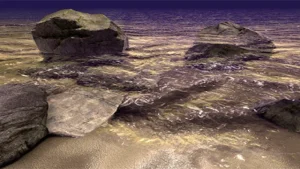
Marine Shader PackOriginal Unity version: 2018.4.2Asset Version: 1.0
Overview The Marine Shader Pack is designed to help you create realistic and visually appealing water effects for your game in Unity. It includes shaders for ocean and river environments, as well as additional shaders for ground, ruffles, clover, sand, and rock. Supported Platforms and Renderers This shader pack supports

Magic Circle Fx PackOriginal Unity version: 2019.4.21Asset Version: 1.0.2
Overview The Fantasy Magic Circle Fx Pack is a collection of 280 high-quality stylized special effects prefabs designed for Unity Engine. This asset is compatible with the 3D Project Template using Unity’s built-in Render Pipeline and has been tested in URP and HDRP. Key Features 280 High-Quality Prefabs: Includes a
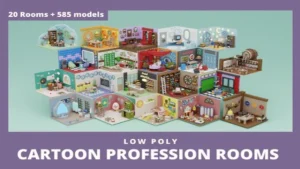
Low Poly Cartoon Profession RoomsOriginal Unity version: 2021.3.14Asset Version: 1.0
Overview The Low Poly Cartoon Profession Rooms asset pack by Mnostva Art contains 20 rooms and 585 assets. It is designed for use in games, rendering projects, and advertising. This asset supports the Built-in Render Pipeline. Key Features 20 rooms included 585 assets One texture (resolutions: 2048/1024/512/256/128px) Three materials (color,

Lighting Box 2 Next-Gen Lighting SolutionOriginal Unity version: 2022.3.59Asset Version: 2.9.9.3
Overview Achieve AAA-quality lighting and performance in your Unity projects with Lighting Box 2. This asset is designed for the Built-in rendering pipeline and offers tools to optimize your lighting workflow. Render Pipeline Compatibility Lighting Box 2 is specifically designed for the Built-in Render Pipeline in Unity. It is not
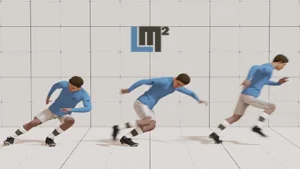
Learned Motion MatchingOriginal Unity version: 2021.3.30Asset Version: 1.0
Overview Learned Motion Matching is a Unity asset designed to generate realistic and smooth transitions for basic humanoid locomotion. It allows for natural, fluid movement with no foot sliding or abrupt animation changes. This asset is developed by AiKodex. Key Features Natural, Fluid Movement: Achieve smooth, weight-shifted motion. The customizable

Japanese School Swimming PoolOriginal Unity version: 2018.1.9Asset Version: 1.1
Overview This package allows you to create a “Japanese school swimming pool” environment in your Unity project. Package Content 79 Meshes (FBX format): Polygon count ranges from Min 10 to Max 1628. 196 Prefabs 81 Materials 2 Skybox / Procedural materials 167 Textures (PNG or TGA format): Includes 113 Textures

J Zoo Bubble ShooterOriginal Unity version: 2021.3.8Asset Version: 1.0
Overview J Zoo Bubble Shooter is a powerful Bubble Shooter kit designed to help you build a perfect Bubble Bobble game. Key Features Visual editor for easy level design. Visual bubble editor for customizing bubble properties. Perfect Bubble Bobble engine. Build system for creating your own zoo and scenes. Affairs

Hospital Medical Office KitOriginal Unity version: 2020.3.40Asset Version: 3.2
Overview The Hospital Medical Office Kit is a comprehensive package for creating realistic medical environments in Unity. This asset includes a wide variety of props, equipment, and modular meshes suitable for urgent care settings. Render Pipeline Compatibility This asset is primarily designed for the Built-in Render Pipeline. Compatibility information is

Highway RacerOriginal Unity version: 2022.3.26Asset Version: 5.15
Overview Highway Racer is a physics-based endless racing game asset for Unity. It provides everything needed to create your own highway racing game, including vehicles, levels, and editor scripts. Key Features Powered by Realistic Car Controller Pro (V1.56.1). Compatible with Unity 6 (6000.0.25f1) and newer, and Unity 2022.3.51f1 and newer.

FSR 3 – Upscaling for UnityOriginal Unity version: 2021.3.45Asset Version: 1.8.0
Overview Optimize and increase your framerate with AMD’s FidelityFX Super Resolution 3.1, now in premiere for Unity! FSR 3 is an upscaling technique that creates high-quality, high-resolution frames based on lower-resolution input. By using this, your project can run in a drastically lower resolution without losing visual quality and increasing

FPS Framework 2.0Original Unity version: 2023.1.0Asset Version: 2.1.3
Overview FPS Framework 2.0 is the ultimate all-in-one solution for any FPS game built on a powerful foundation in Unity. It supports Built-in Render Pipeline, Universal Render Pipeline (URP), and High Definition Render Pipeline (HDRP) from Unity version 2023.1.0f1. Key Features Fully Customizable Framework: Designed for extensive modification, facilitating features

Flora Renderer 6Original Unity version: 6000.0.58Asset Version: 6.3.13
Overview Flora Renderer 6 is a high-performance instancing system for Unity 6.0, designed to render dense foliage and instanced meshes at scale. Powered by BRG, it offers full runtime control and editor integration. Render Pipeline Compatibility Flora Renderer 6 supports multiple render pipelines: Built-in Render Pipeline: Compatible. Universal Render Pipeline