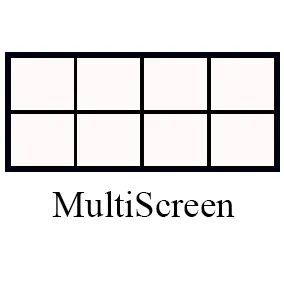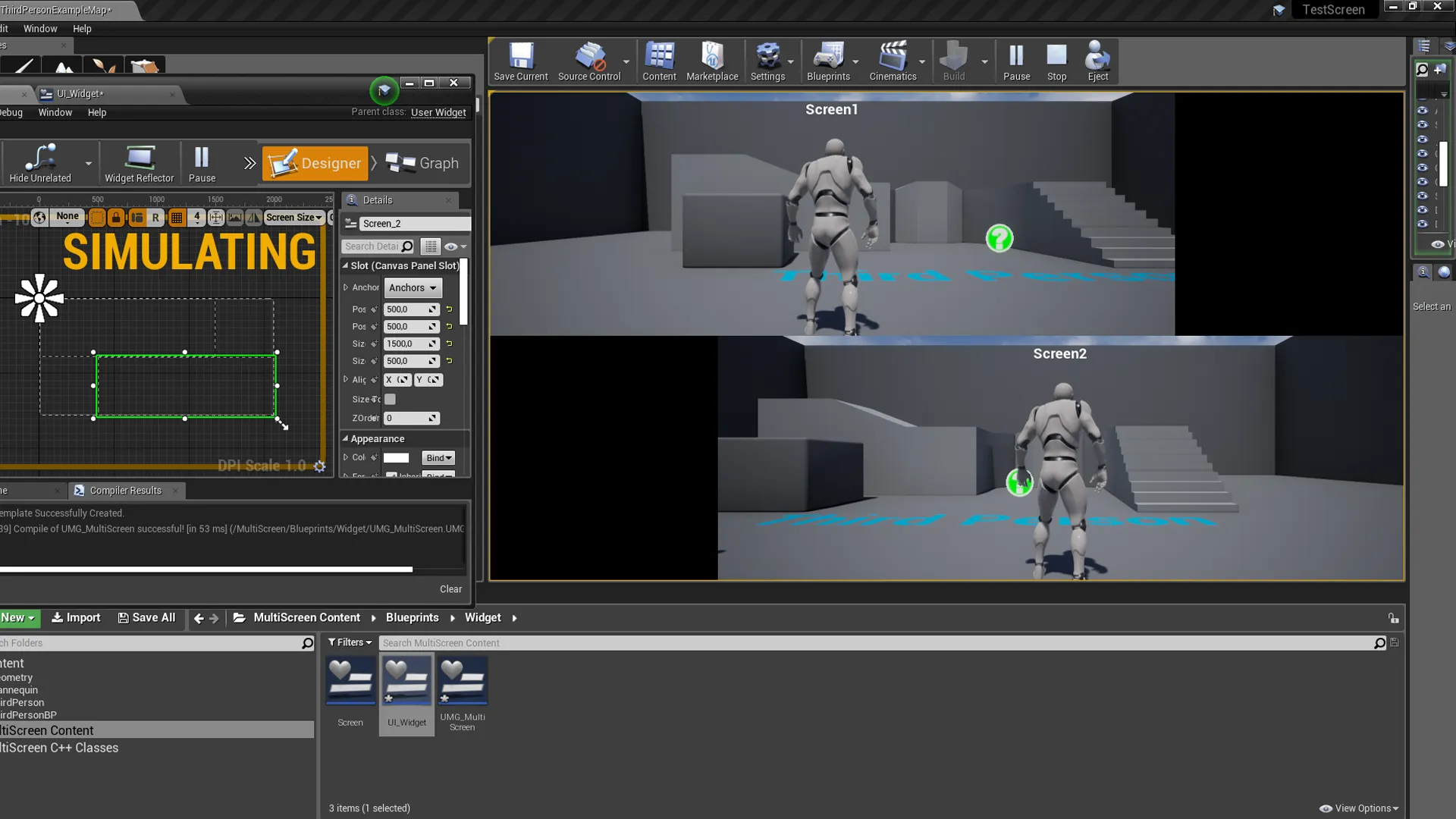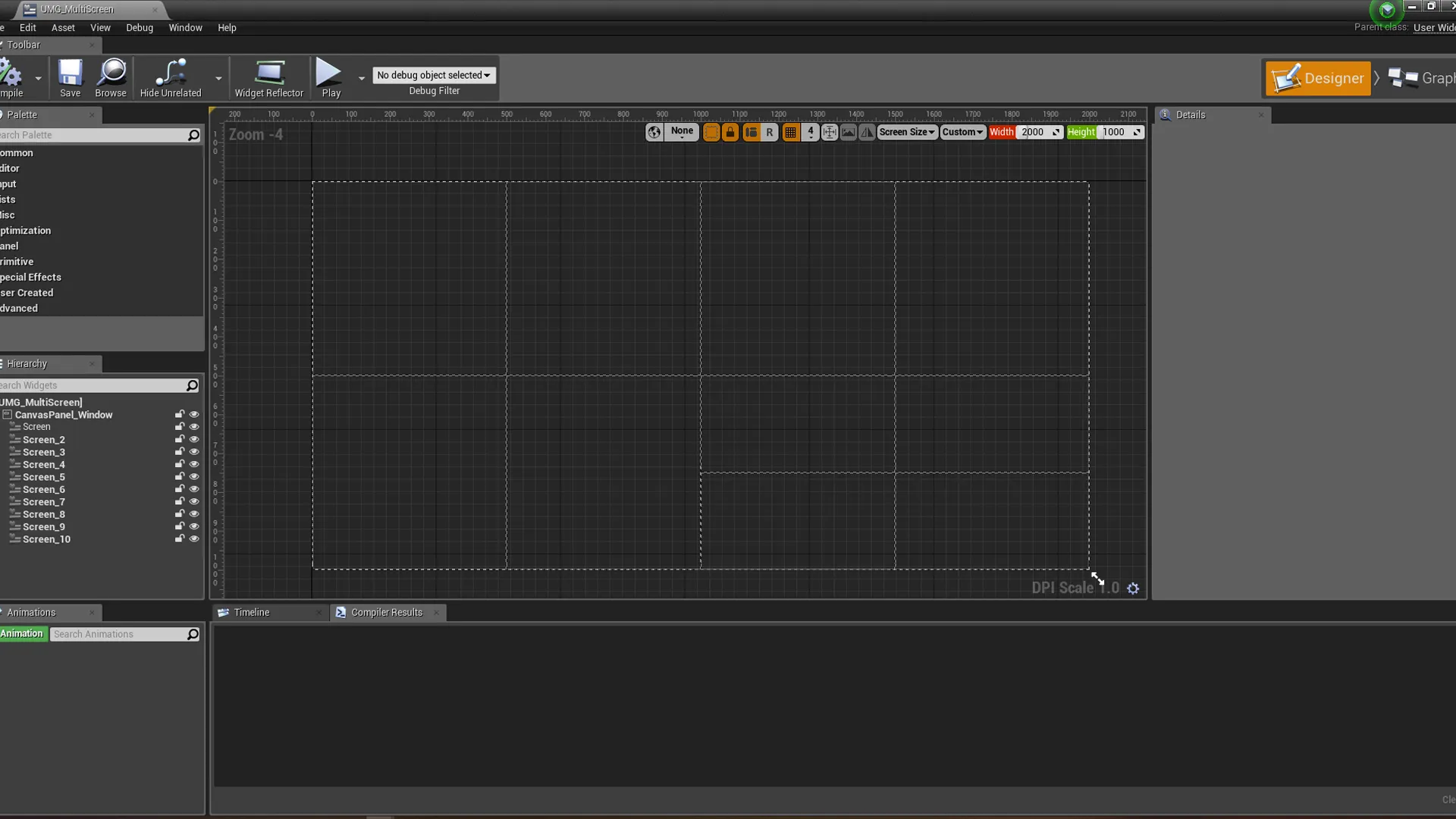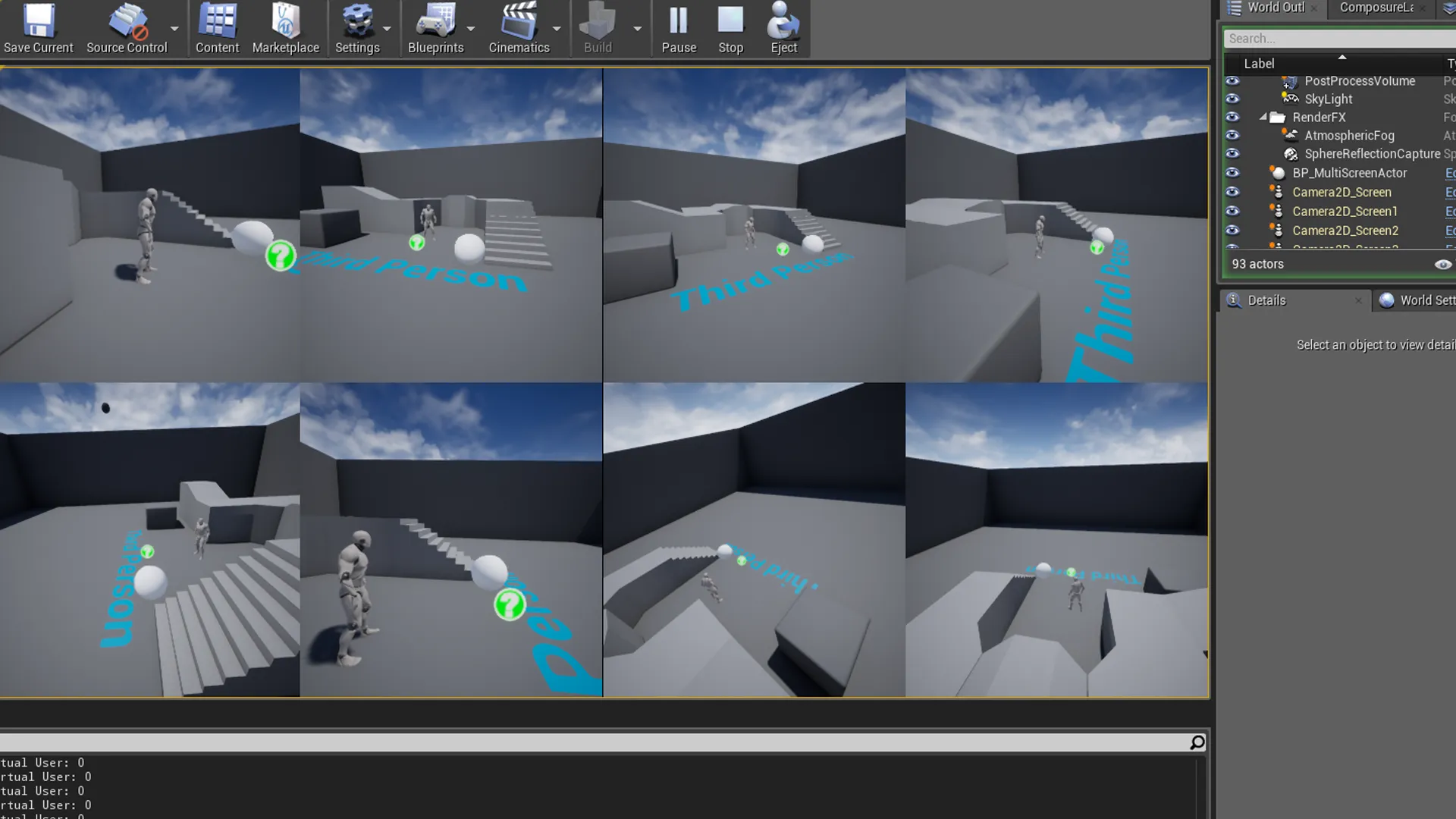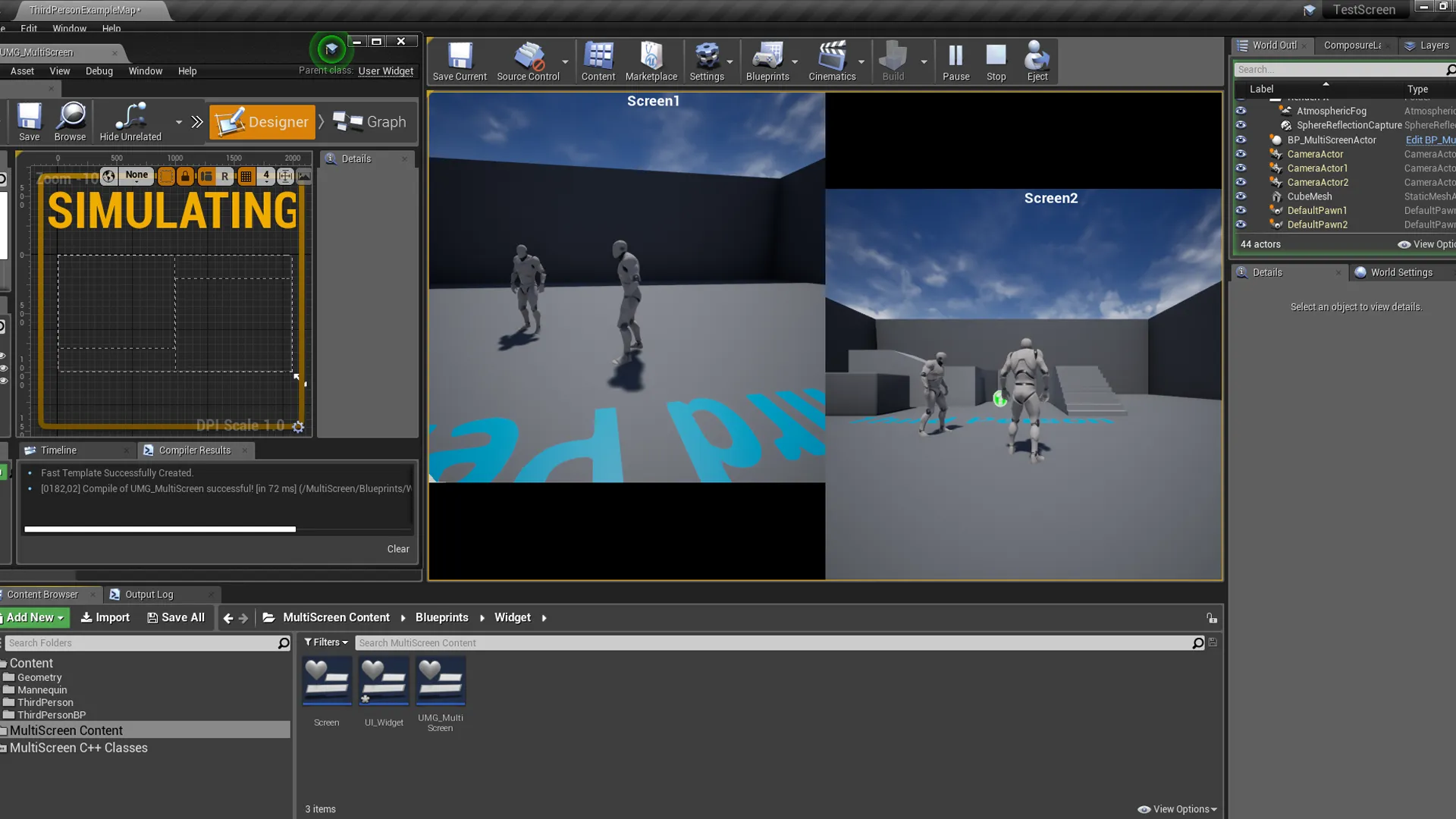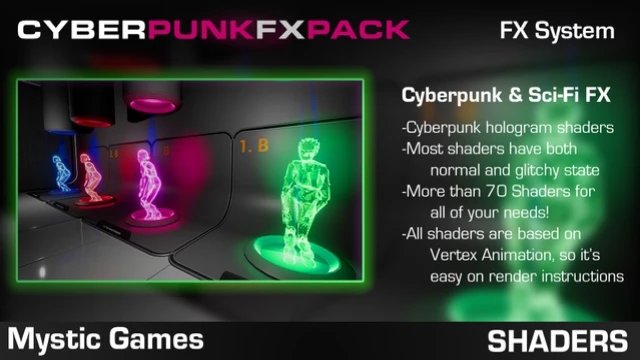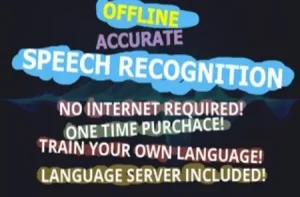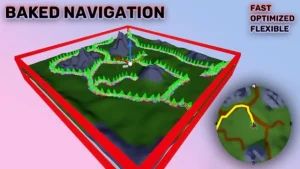MultiScreen for your games and applications. Adjust the position and size of the screen as you like.
Plugin converts up to 8 cameras or your actor output into customizable widget displays during runtime.
Click here to view the full details of the resource.:URL
Click the button below to download.
Download: