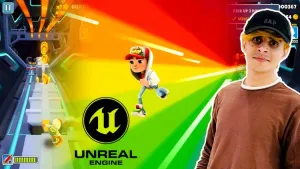In this Course, You Will Learn: How to Control Rock Distribution on Slopes, Automatically Manage Vegetation Using Masks, Utilize RVT (Runtime Virtual Textures) Technology to Achieve Color and Normal Variation Based on Distance, and Enhance Scene Realism and Detail with Shadowed Parallax Occlusion Mapping (POM).
What You Will Learn
- Create multiple material functions
- Develop an optimized shader
- Implement shadowed Parallax Occlusion Mapping
- Achieve automatic vegetation distribution
- Automatically generate rock textures on slopes
Requirements
- A computer equipped with Windows 10 (64-bit) OS (not tested on Windows 11 or Mac)
- Use WinRAR or 7zip to decompress files
- Basic knowledge of Unreal Engine 5 (e.g., camera operations, creating materials, importing assets, etc.)
Description
Welcome to my Unreal Engine Shader series! In this course, I will guide you step-by-step on how to create an automatic landscape shader! You will learn how to control rock distribution on slopes, manage automatic vegetation through masks, achieve distance-based color/normal variations, and implement shadowed Parallax Occlusion Mapping (POM) to enhance the realism and detail of your scenes.
What will you learn?
- We will start by breaking the repetition of distant textures using a distance-based texture size logic to control the transition between close-up and distant resolutions.
- Once this foundational logic is set, we will implement an automatic slope system. No more manual painting of rocks on slopes; with just a few parameters, you can control the angles at which rocks appear.
- To enhance and add complexity to distant views, we will add color variation and additional normal maps to boost detail.
- Considering the importance of optimization, we will set up Runtime Virtual Textures (RVT) to help you bake properties of different layers into a single texture, improving efficiency.
- While scattering vegetation on terrain can be straightforward, using masks, we can achieve a more natural and organic layout more easily.
- As you might know, in UE5, tessellation is no longer available in shaders, but with Parallax Occlusion Mapping (POM), we can still achieve convincing depth effects.
- Additionally, you will learn how to add shadows to POM for even more realistic effects. However, please note that this feature is very resource-intensive.
- This course is designed to be suitable for both beginners and those with some foundational knowledge. I will demonstrate every step without skipping any off-screen processes.
Important Note: This course is based on Unreal Engine version 5.2. It is strongly recommended to use the same version for learning! Using other versions may result in potential errors not covered in this course.
Who This Course Is For:
- Anyone who wants to learn, improve, or enhance their environment creation skills.
Click the button below to download.