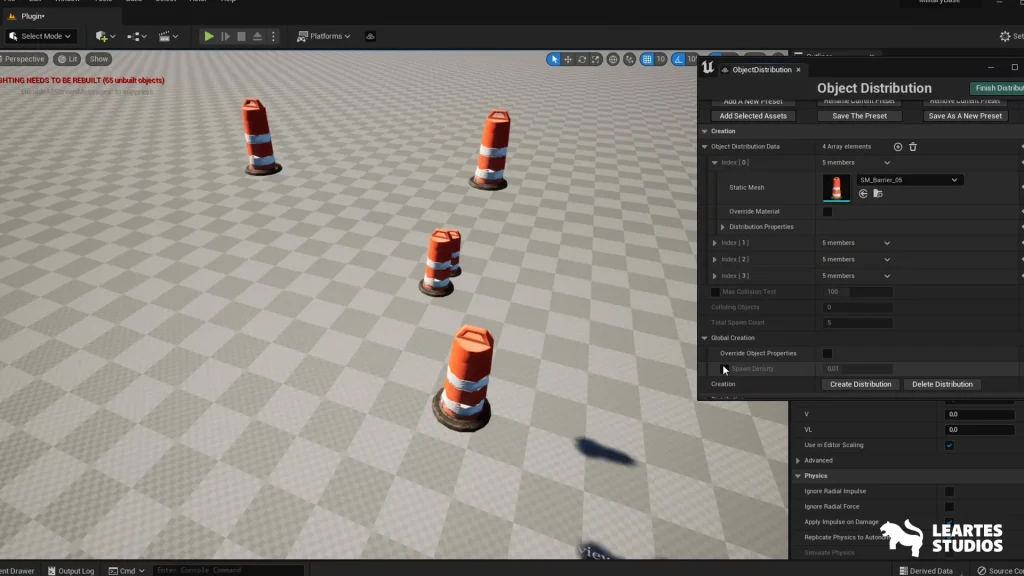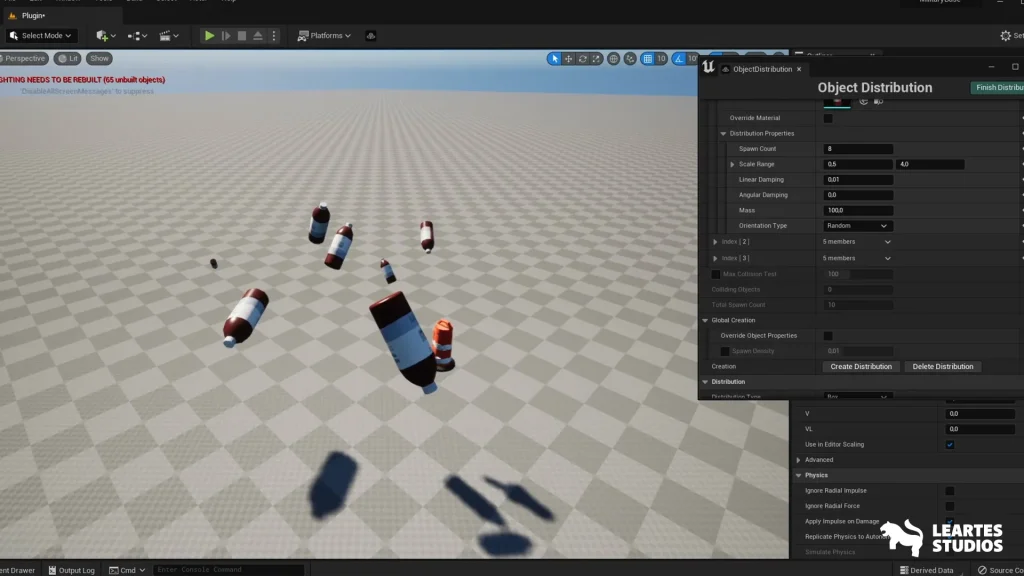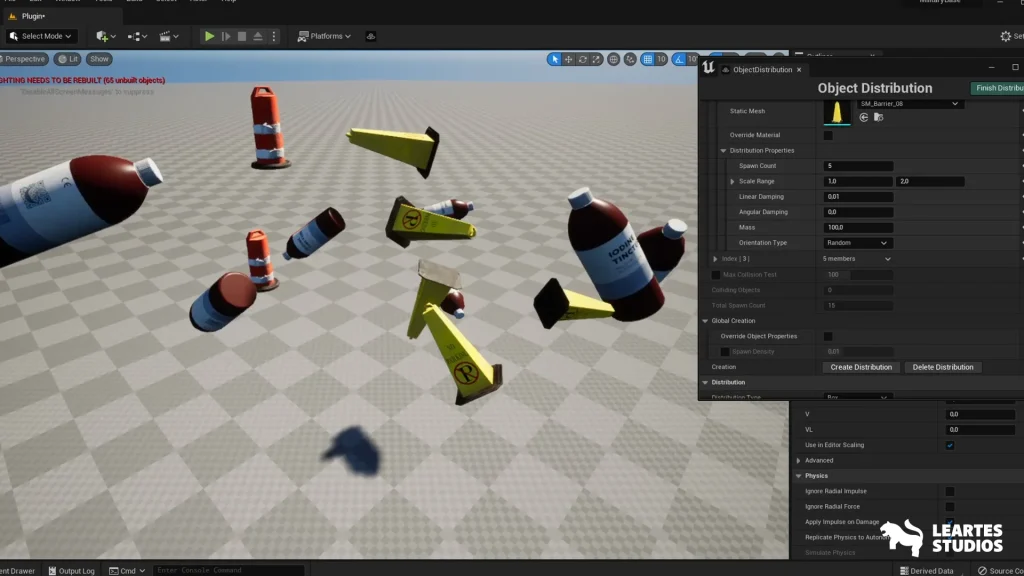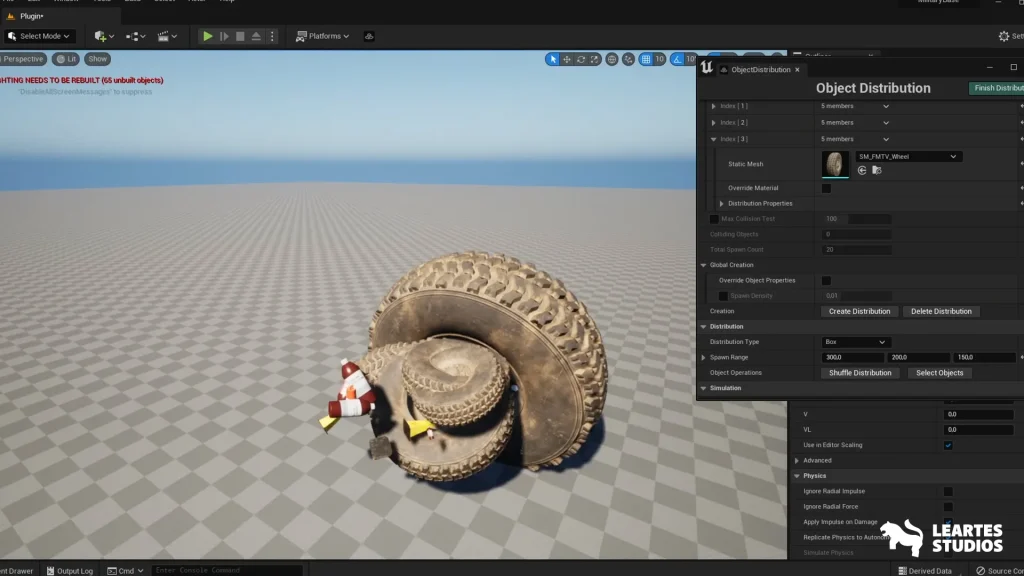Object Distribution Changes *We have Added a feature that automatically organizes completed distributions into folders based on the preset name and distribution version. This new functionality helps keep the distributed objects well-organized and makes managing and accessing them more accessible.
- Two new distribution types, Tunnel and Disk, were added.
- A new button has been added to the interface that allows you to automatically create a preset from the selected assets in the Content Browser.
- A new global distribution properties parameter has been added. This parameter allows you to override the distribution properties for the generated object distribution data, giving you global control over distribution properties.
- A new parameter called “Spawn Density” has been added, which allows bulk adjustment of object count quantities in a specified proportion, enabling easy increase or decrease of object placements.
- We have added a debug option that creates parentheses-shaped lines around objects spawned in a similar way to group actors. This feature helps visualize the placement and distribution of objects, making it easier to debug and analyze the scene.
Click here to view the full details of the resource.:URL
Click the button below to download.
Download: