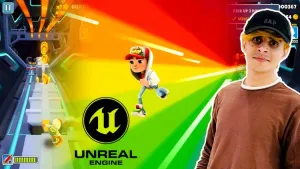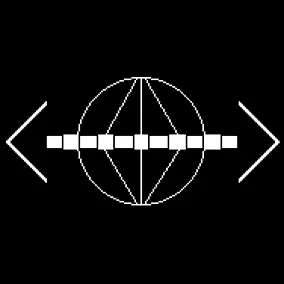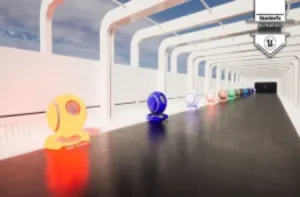Dive into the logic and methods of game development using Blueprint scripting in the latest version of Unreal Engine.
What You Will Learn
- Master the basics of Unreal Engine, including navigation, user interface, lighting, and more.
- Understand the logic and functionality of Blueprint scripting.
- Create maps and game character classes, building a complete game.
- Implement character movement and interaction mechanics.
- Create immersive environments with materials and textures.
- Enhance the gaming experience with sound design principles.
- Overcome obstacles and integrate collectible elements into the game.
- Design a smooth user interface and create a seamless end-screen experience.
- Use workflow shortcuts to increase development efficiency.
- Create a unique game project independently by the end of the course.
Requirements
- All you need is a computer capable of running Unreal Engine 5.
Description
Welcome to “Unreal Engine 5 for Absolute Beginners: Build Subway Surfers”! This comprehensive course is designed for individuals with no prior experience in Unreal Engine but are eager to learn and create their own 3D games from scratch.
In this course, you will embark on an exciting journey, starting with the basics of Unreal Engine 5 and gradually building your skills until you can create a fully functional game similar to the popular mobile game Subway Surfers. By the end of the course, you will have the confidence and knowledge to develop and design your own games using Unreal Engine 5.
Course Outline:
Part 1: Fundamentals of Unreal Engine
- Introduction to Unreal Engine and Installation: Learn how to download and install Unreal Engine 5 on your computer.
- Creating Your First Project: Start a new project and understand the initial setup.
- User Interface: Get familiar with the Unreal Engine interface and its key components.
- Navigating the Unreal Viewport: Master navigation controls within the Unreal viewport for efficient project management.
- Creating and Transforming Objects: Learn how to create, move, rotate, and scale objects in the scene.
- Lighting and Post-Process Volumes: Discover how to light your scene and use post-process effects to enhance visuals.
- Materials and Textures: Understand the basics of applying materials and textures to objects.
- Static Meshes: Populate your game world with static meshes.
- Lumen: Explore Unreal Engine 5’s powerful real-time global illumination feature.
- Terrain and Its Materials: Create stunning terrain and apply materials to bring it to life.
- Megascans Library and Foliage: Utilize the Megascans library for high-quality assets and add foliage to your environment.
Part 2: Introduction to Blueprint Scripting
- Introduction to Blueprint Scripting: Learn what Blueprints are and how they simplify the coding process.
- Creating Blueprint Classes: Dive into creating different types of Blueprint classes, including Actor, Pawn, and Character classes.
- Blueprint Class Components: Understand the various components you can add to Blueprints.
- Blueprint Event Graph: Learn how to use the event graph to control game logic flow.
- Creating and Using Functions: Discover how to create reusable functions in Blueprints.
- Using Variables: Effectively manage game data using variables.
- Unreal Engine 5 Shortcuts: Use key shortcuts to boost productivity.
- Nodes and Creating Nodes in Blueprints: Learn about nodes and how to create them in Blueprints.
- Blueprint Construction Script: Understand construction scripts and their practical uses.
Part 3: Building a Complete Game like Subway Surfers
- Map Setup: Lay the groundwork for your game by setting up the initial map.
- Creating Character Classes: Develop playable character classes.
- Character Control and Movement: Implement character control and movement mechanisms.
- Input to Control Character: Configure input settings to control the character.
- Jumping and Crouching Mechanisms: Add jumping and crouching functionalities to your character.
- Animation Blueprints: Create and manage character animations.
- Obstacle and Train Blueprints: Design obstacles and moving trains to challenge the player.
- Moving Trains: Implement the functionality for moving trains.
- Coins and Collectibles: Add coins and other collectibles to the game.
- Game User Interface (UI): Design the user interface, including HUD elements.
- End Screen (Victory and Defeat Screens): Create end screens to signify game completion or failure.
- Sound Effects: Enhance the gaming experience with immersive sound effects.
Why Choose This Course?
- Step-by-Step Learning: Each section builds on the previous one, ensuring a smooth learning curve.
- Hands-On Projects: Apply what you’ve learned by creating a complete game.
- Expert Guidance: Learn from industry experts with years of game development experience.
- Community Support: Join a vibrant community of learners, share your progress, and get feedback.
Enroll now and start your journey in Unreal Engine 5 game development! By the end of the course, you’ll have created your own version of Subway Surfers and gained the skills needed to build more complex games. Let’s get started!
Who This Course Is For:
- Aspiring game developers eager to learn Unreal Engine 5.
- Individuals with no prior game development experience.
- Students interested in understanding Blueprint scripting logic.
- Enthusiasts passionate about creating their own games from scratch.
- Anyone looking to enhance their skills in 3D game design.
- Anyone interested in exploring the world of game development using Unreal Engine 5.
Click the button below to download.