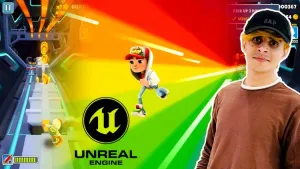Learn how to combine textures, color data, and mathematical knowledge to create your own custom AAA-quality shaders.
What You Will Learn:
- Create practical materials based on the real-world usage of shaders in game environments.
- Understand the technology and design principles behind materials and shaders in AAA game development.
- Master the complex application of color data to create breathtaking effects for your materials.
Requirements:
- You should be proficient with computer usage, including navigating file explorers and common shortcuts (such as copy/paste).
- Your computer should meet the requirements to run Unreal Engine.
- To keep up with the course, it is recommended to use Unreal Engine 4.20.3 or higher.
- You should have a basic understanding of Unreal Engine operations (e.g., how to switch between tabs, how to manipulate the 3D viewport, how to assign materials to objects, etc.).
Description: Discover the secrets and techniques for creating complex, high-quality shader effects to enhance your game!
This course will teach you how to create advanced materials and shaders through practical real-world examples.
In game environments, the power of materials is often underestimated. Many complex effects, such as dynamic grass, parallax mapping, and light absorption, can be achieved through object materials rather than complex scripts. High-quality materials and shaders are becoming increasingly crucial in determining the overall visual effect of a game, and node-based shader networks have become the industry standard. The material editor in Unreal Engine is undoubtedly one of the best tools available.
This course will teach you how to master this powerful tool.
Becoming a skilled material artist hinges on understanding how to manipulate textures through mathematical operations and information from the 3D world. Node-based shader networks involve a special design philosophy that requires you to think about colors and values and their interactions from a new perspective. This applies not only to the Unreal material editor but almost all node-based shader editors, meaning you can apply the techniques taught in this course across various software applications. By the end of the course, this design philosophy will become second nature.
Learn by Doing:
The course is divided into multiple projects. Each project is designed to teach you a powerful technique for creating materials. For each material, we will explain each node in detail, including its function and reason for use. Ultimately, you will create a series of high-quality materials to serve as a solid foundation for developing your own games!
Downloadable Project Files for Easy Following:
The course includes a .zip file that can be extracted to the Unreal project directory. Within the project, you will find all the textures, meshes, terrain, and map files corresponding to each lesson, allowing you to follow along from any starting point! This directory also includes all the precise materials created during the course development, enabling you to explore their creation process and even modify them to innovate new creations!
This Course Covers:
- Basics of the Unreal Engine material editor.
- The difference between textures and materials.
- How to influence materials using object position, rotation, and distance from other objects.
- How to combine colors and values with simple math to fully control material appearance.
- How to create custom material functions.
Who This Course Is For:
- Anyone who wants to learn about material creation in Unreal Engine 4, regardless of experience level.
- Those seeking to master advanced material techniques and methods that achieve various visual effects.
- Individuals interested in using node-based shader networks in Unreal Engine and other software (such as Unity, Blender, Maya).
Click the button below to download.