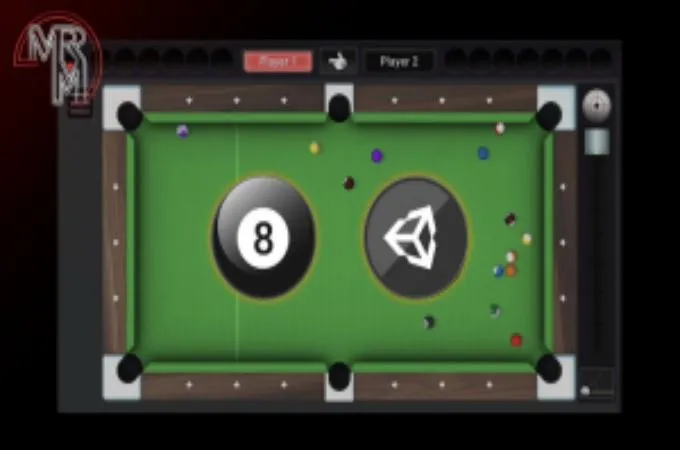Professional game design
What you’ll learn
- Create a multiplayer game in Unity
- Connect to Photon Unity Network
- Learn networking scripting
- Spawn players over a network
- Create multiple levels
- Display key stats across the network
Requirements
- A computer capable of running Unity 2022
- An interest in gaming and C# scripting
Description
Have you ever wanted to make a multiplayer game in Unity? Well in this course I’m going to show you how.
I’m providing you with a 3D level that I created and I’m going to be taking you through the design step by step meaning you don’t need to have any previous experience
We will cover character setup, changing weapons, 3rd person camera follow and gun aiming
I will be using Photon Unity Networking – Pun, which is completely free. I will be explaining the coding for networking in detail so that you can incorporate it into nay of your own projects as well.
We will be looking at how to synchronize data across the network, killing characters and have healthbars update on everyone’s screen, displaying key stats such as killcounts and displaying winners across the network.
We will also create a main menu and lobby menu for three different game types
I will show you how to leave a game and return to the lobby, so that the player data is also removed
We will also be covering team battle games, in this case red and green teams as well as having a no respawn game mode, so if you are killed you return to the lobby. Last player standing then wins.
By the end of this course you will have developed skills upto an intermediate level in multiplayer game design. So why not join today and I look forward to seeing you in my course.
Music from free-stock-music
fsm-team racing, fsm-team craft and time-rider
Who this course is for:
- This course is for anyone wanting to make their own Unity multiplayer games
Click here to view the full details of the resource.:URL
Click the button below to download.
Download: