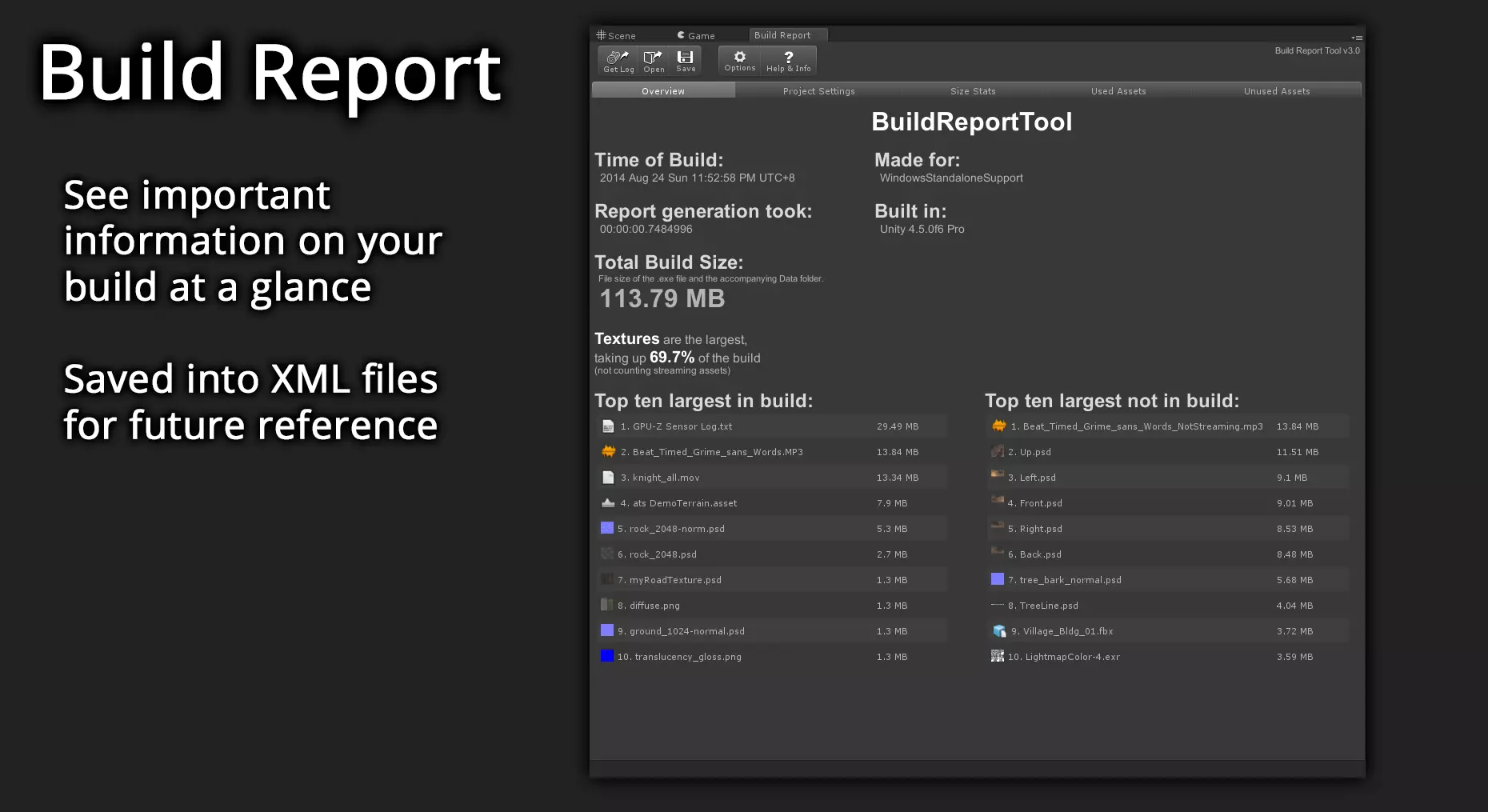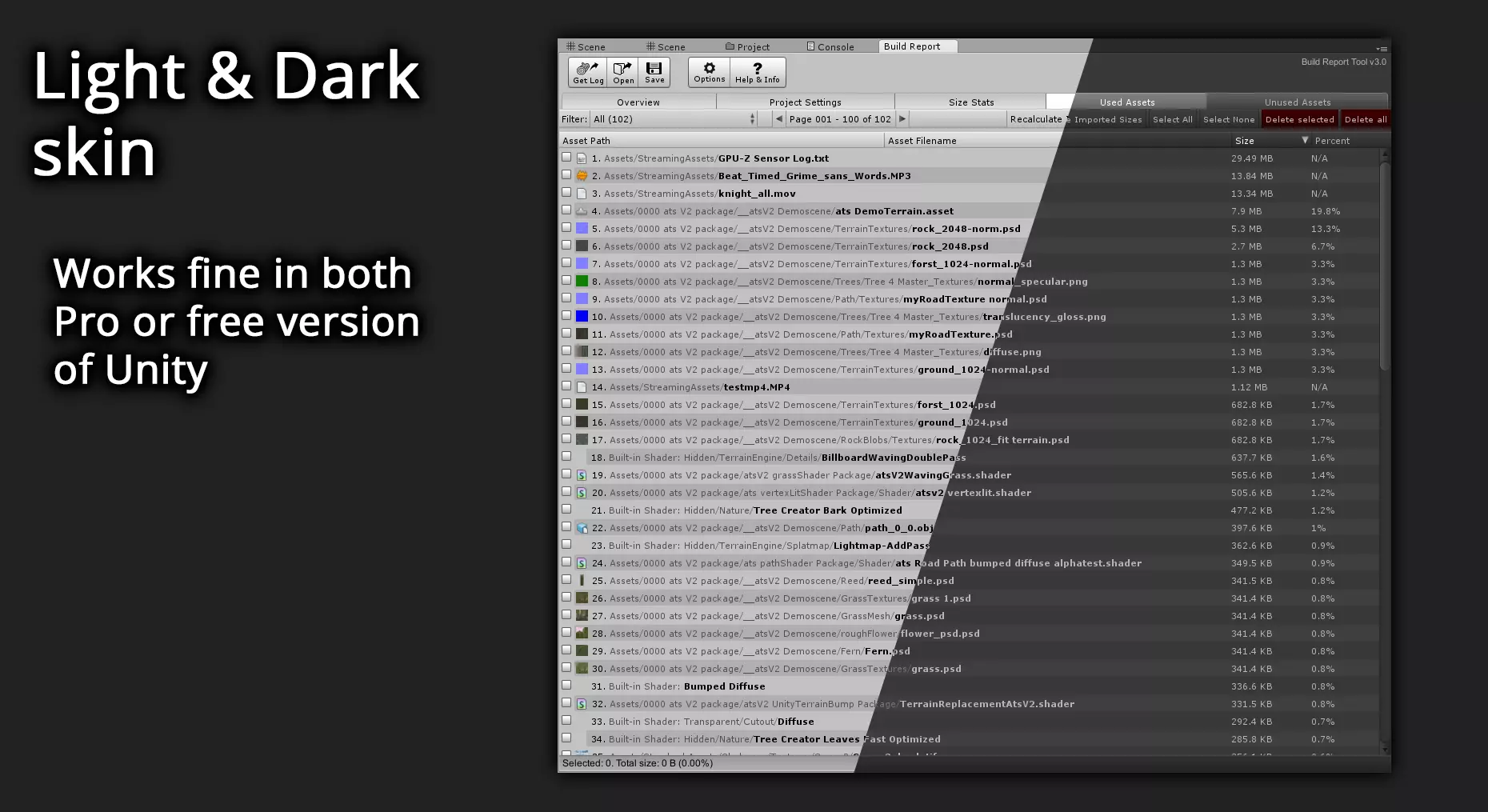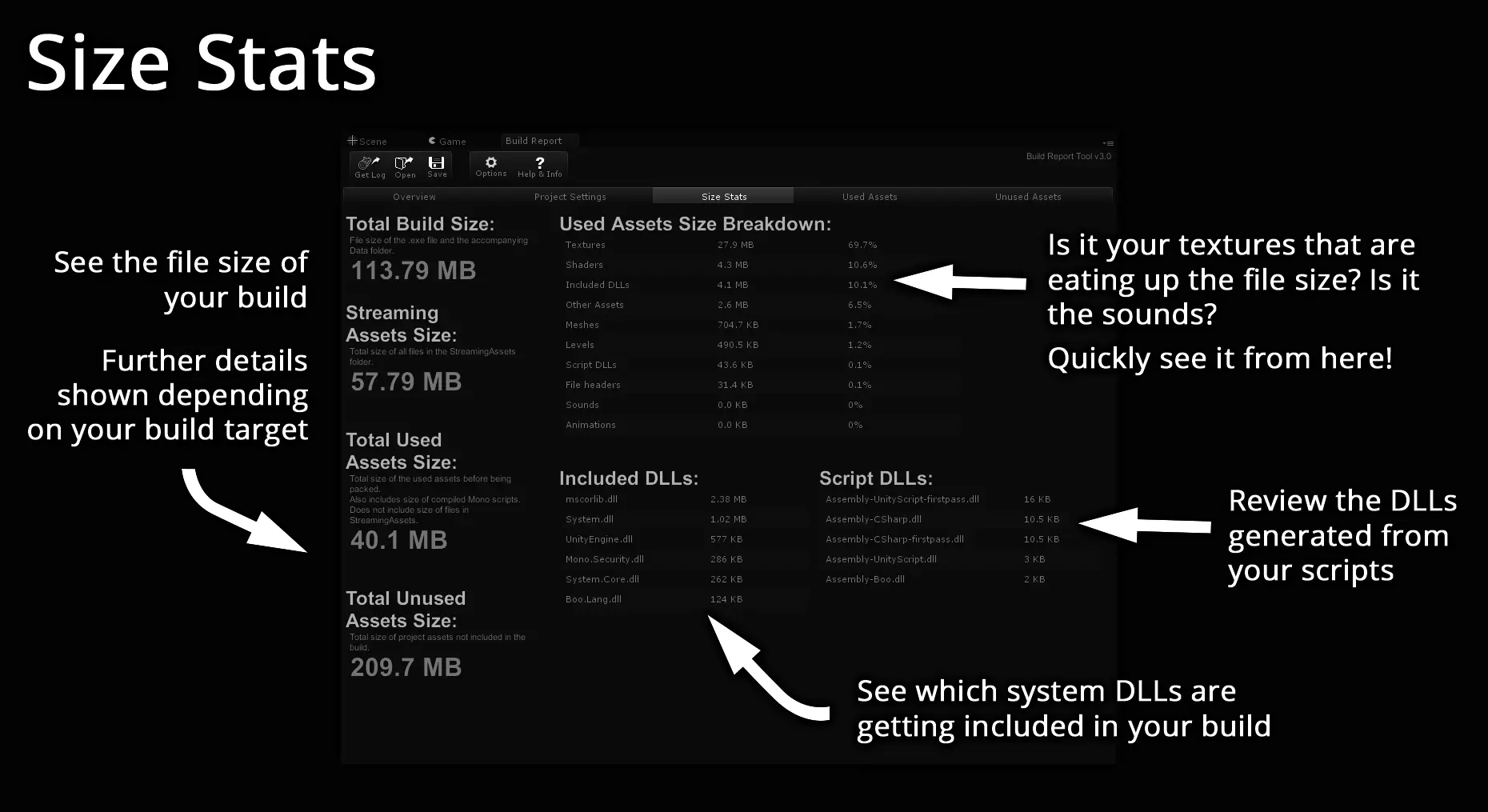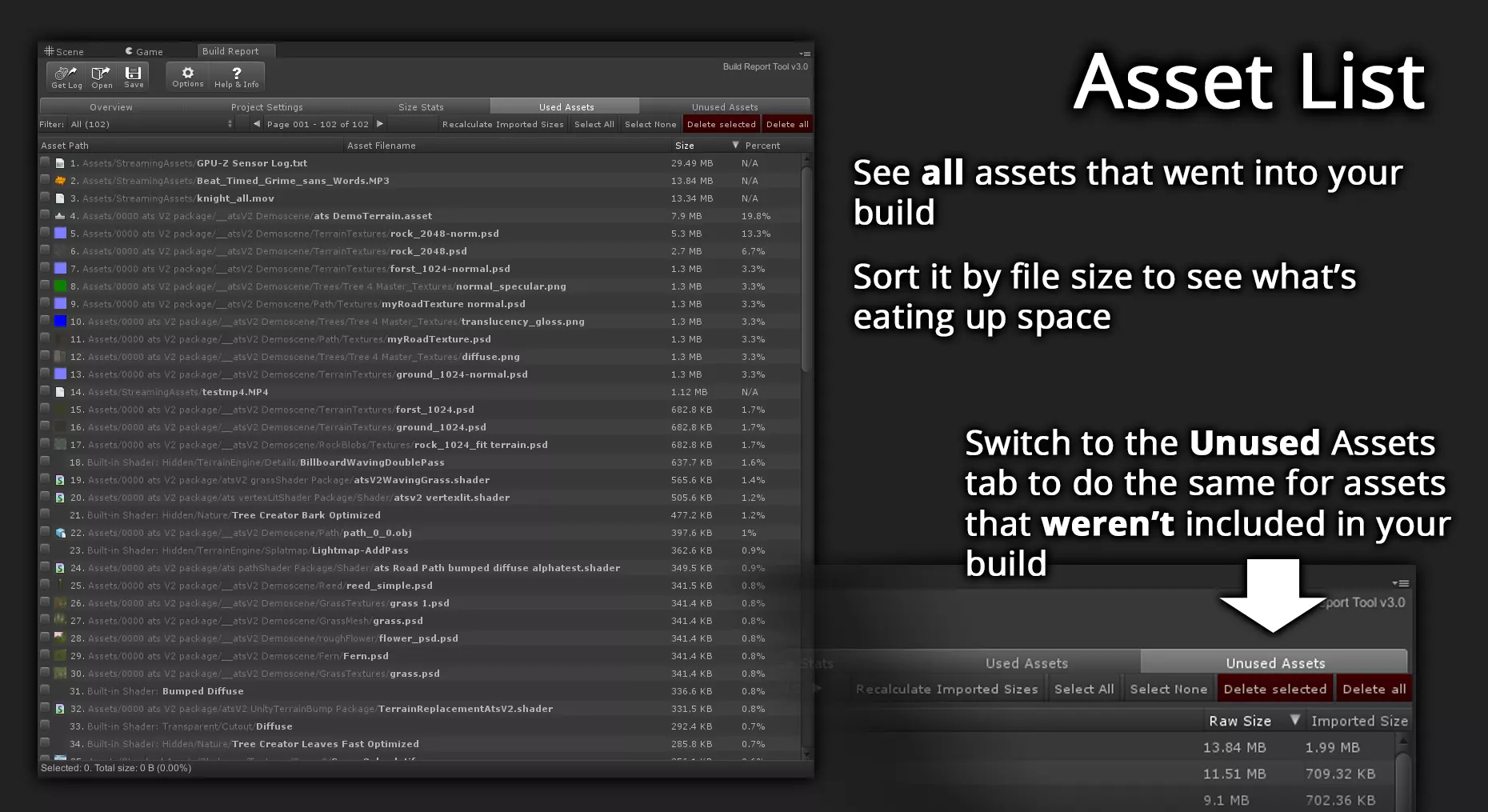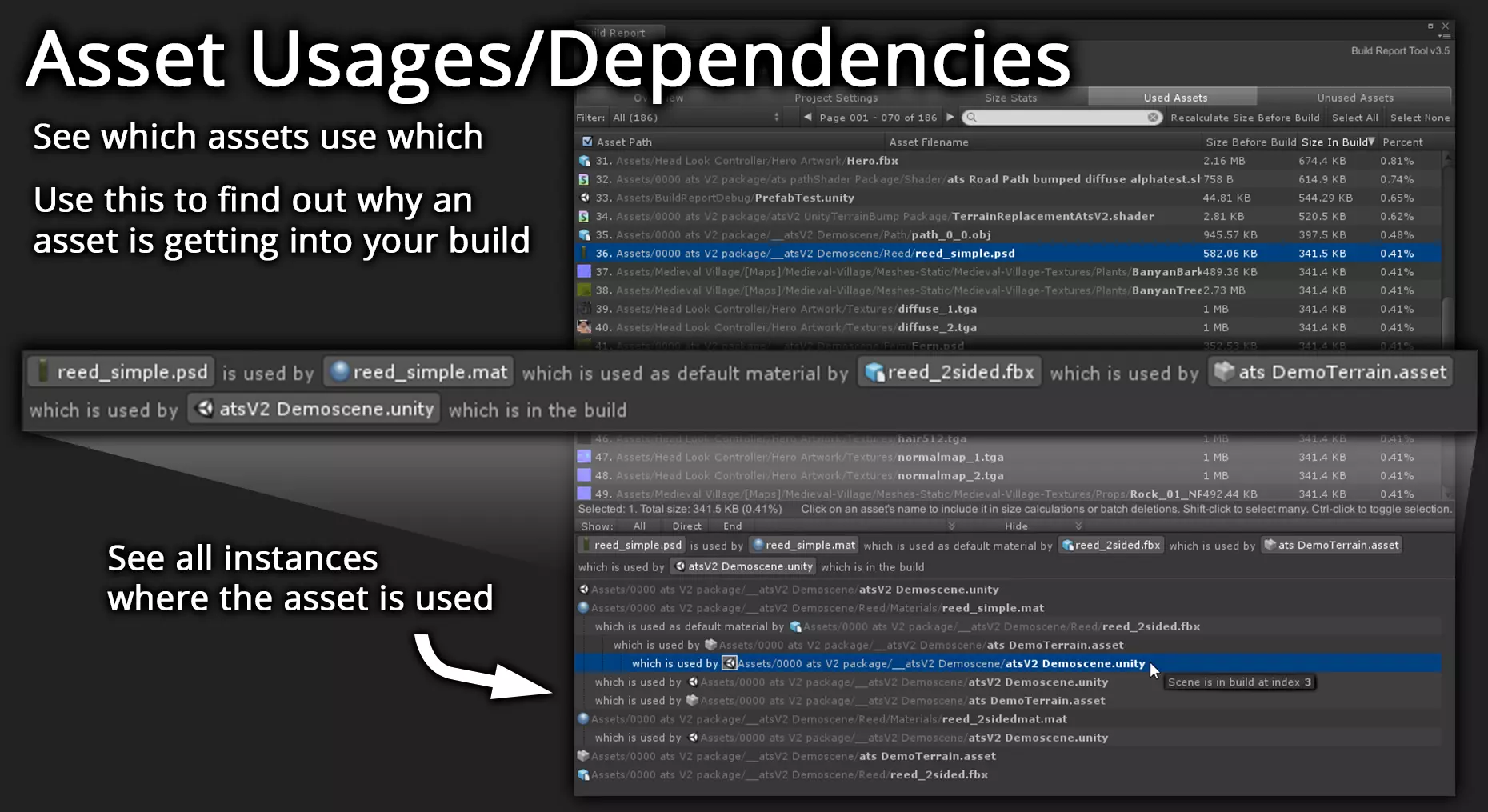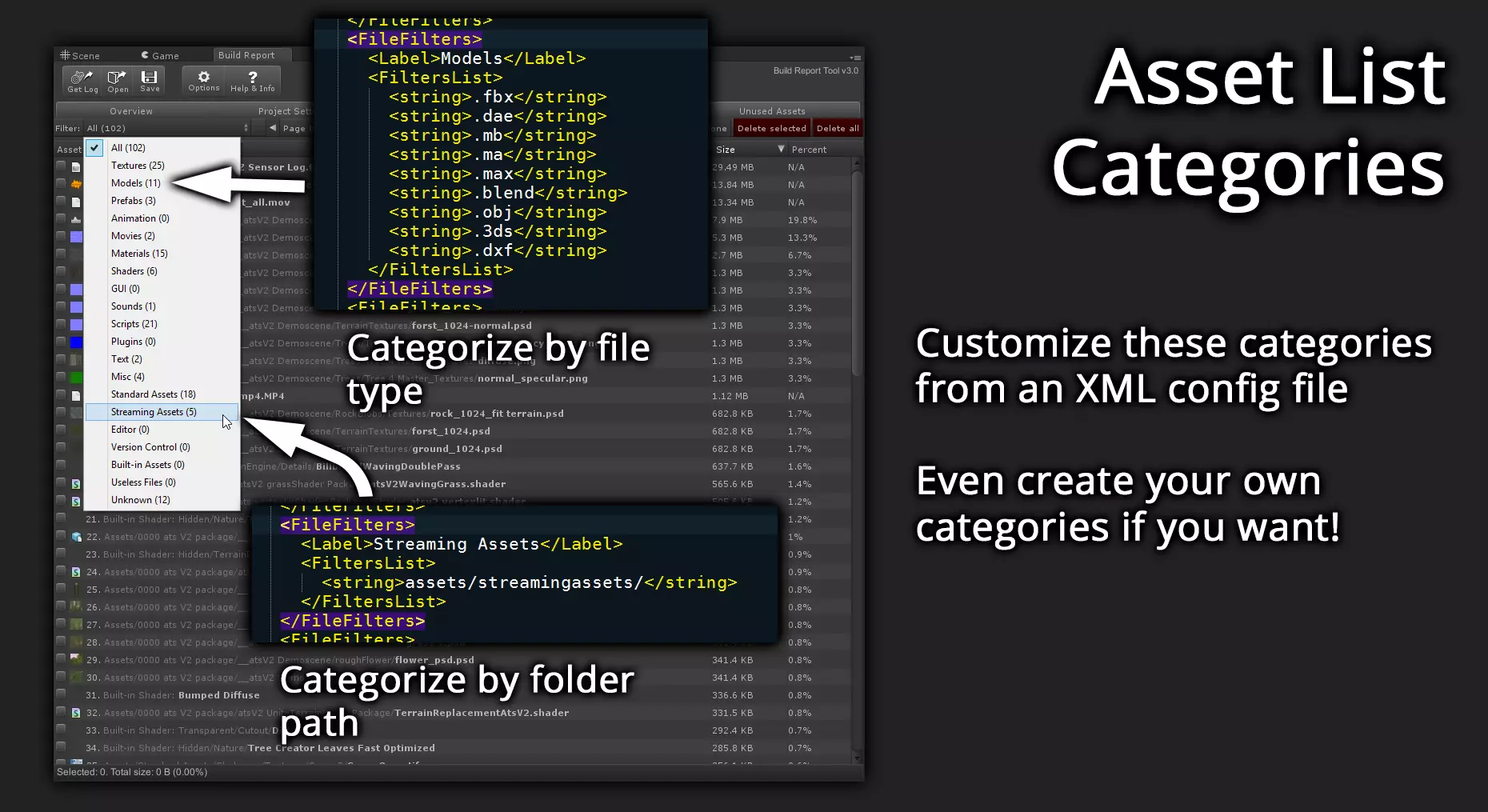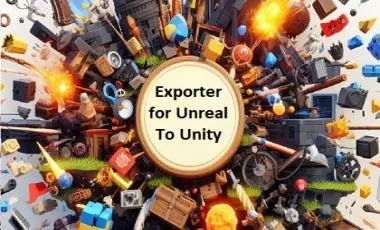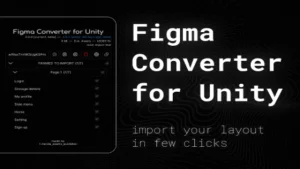Trying to reduce your game’s build size? Need to see exactly which of your assets are eating up disk space? Build Report Tool is the solution.
This tool provides a powerful, user-friendly interface for Unity’s build information. It gives you a clear, interactive overview of all the assets included in your build and shows you precisely how much storage space each one takes. Stop guessing and start making data-driven decisions to optimize your project.
⚠️ Important Limitations
Please note: This plugin is designed to analyze the main build created by Unity. It does not detect assets loaded dynamically via Asset Bundles or Addressables. This includes usage of plugins like VRWorld Toolkit.
Key Features & Benefits
- Visualize Asset Usage & Dependencies
Ever wonder why a specific asset is being included in your build? Our tool shows you exactly which assets are using it, helping you untangle complex dependencies. This allows you to understand the real source of your build’s size and make informed decisions about what to optimize or remove. - Find Unused Assets Instantly
Over time, your project folder can fill up with old files you no longer use. The Unused Assets List scans your project and shows you exactly what’s not included in the build. This allows you to safely clean up clutter, reduce project size, and keep your workspace organized. - Save, Share, and Compare Build Reports
Save your detailed build reports to XML files. This is perfect for:- Storing multiple build reports for historical reference.
- Tracking your optimization progress over time.
- Sharing reports with teammates to collaborate on reducing the build size.
In summary, Build Report Tool gives you the clarity you need to understand, manage, and shrink your game’s build. Get it today and take control of your project’s size
Download Magic Mirror Pro – Recursive Edition (Unity Reflection Shader)
Click here to view the full details of the resource.:URL
Click the button below to download.
Download: