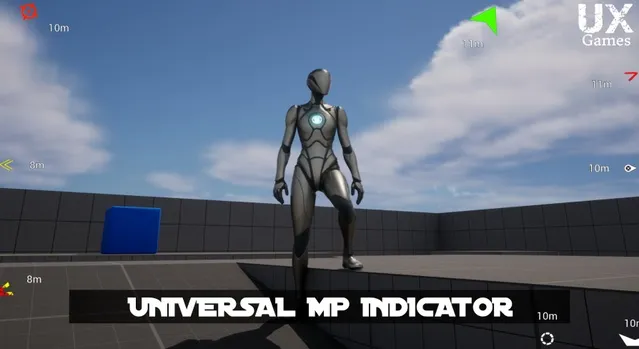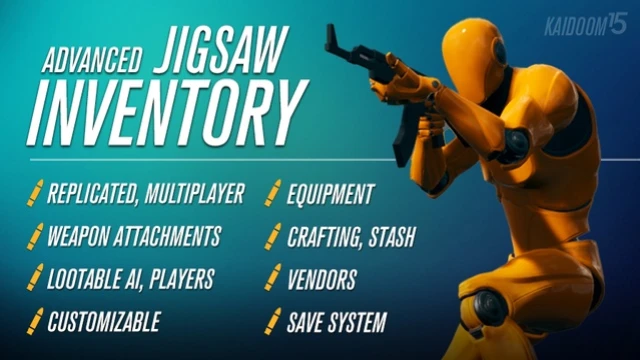What You Will Learn
- How to adjust ray tracing settings in Unreal Engine 5.
- Creating a frame rate limiter in-game for more stable FPS.
- Adding multi-language and subtitle support in-game.
- Creating customizable control settings in Unreal Engine 5.
Requirements
- A computer capable of running Unreal Engine 5.4.
Description
Have you ever wondered how to create ray tracing settings in Unreal Engine 5.4? How to set up dynamic resolution? And how to implement a player-customizable control system? If so, this course is just for you.
In this course, you will learn:
- Basic menu design.
- How to save mouse, keyboard, and gamepad input settings.
- Creating player-adjustable aiming sensitivity.
- Language selection functionality.
- Adding subtitles.
- Organizing Unreal Engine user interface.
- Music and sound effects management.
- Audio and volume control.
All of these topics will be explained in an easy-to-understand and reference manner. I believe in the importance of explaining each concept slowly and steadily so that you can apply it to your unique and special game, regardless of what type of game you are building.
The knowledge gained from this course will provide you with a solid foundation, whether your game targets PC, console, or mobile platforms, and regardless of its genre.
Learn how Unreal Engine uses saved data, user interfaces, and game settings to give you control over the player experience.
Enhance your game with various in-game options to make it feel smoother, more vivid, and more controllable.
So, what are you waiting for? Start learning and begin building your next game project.
This course aims to help game developers master the key functionalities and best practices of Unreal Engine 5.4, covering a range of practical skills from menu design to player experience control. It not only provides theoretical knowledge but also emphasizes practical application, encouraging learners to apply what they’ve learned to their projects, thus creating more personalized and high-quality games. Both beginners and experienced developers can benefit from this course, enhancing their game design and development capabilities.
Who This Course Is For:
- Beginner-level Unreal Engine developers.
- Independent game developers.
- Developers transitioning from Unity to Unreal Engine.
Click the button below to download.
Download: