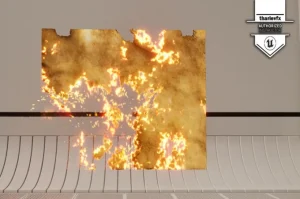Optimizing Assets in UE4 to Generate LODs and Create Outstanding LODs! Enhance Unreal Engine’s Frame Rate Using Impostors LOD
What You’ll Learn
- How to create better LODs in UE4
- How to create Octahedron Impostors for Unreal Engine
- How to optimize assets for higher frame rates in Unreal Engine
- Step-by-step guidance on creating LODs for your assets in Unreal Engine
- Best practices and good habits for creating and completing Impostor LODs
Requirements
- Unreal Engine 4.25 installed
Description
In this course, I will teach you how to optimize your static mesh assets from LOD0 to the last LOD in Unreal Engine, keeping them as close to the original model as possible while avoiding strange transitions. Finally, I will show you how to generate Octahedral Impostors in UE4 and integrate them into the last LOD to maximize asset optimization, significantly boosting frame rate performance in Unreal Engine games.
We will use a modified version of the ImpostorBaker plugin created by Ryan Brucks, which is compatible with Unreal Engine 4.22, 4.23, 4.24, 4.25, 4.26, and 4.27. This course includes a proprietary version and a new map to make creating impostors easier and more accurate.
We will extensively practice creating Octahedral Impostors and share essential configurations and tips to make them as close to the original model as possible.
Course Sections:
- We will create impostors for various assets, including Kite Demo, Brushify, Michael Gerard Asset Course, Koolala Snow Scene, Modular Cliff, and more.
- We will learn how to optimize LODs from scratch using only Unreal Engine tools and share tips on simplifying the workflow by reusing LOD settings and comparing new and old LODs.
- After extensive training, we will create the final impostor, using the last LOD to ensure smooth transitions between all LODs from dense meshes to impostors.
- If you are using UE5, this is not my concern; this course is not for Unreal Engine 5, just like a Windows 10 course is not for Windows 11 users.
Who This Course Is For
- Unreal Engine users, game developers, and students
Click the button below to download.
Part1:
Part2: