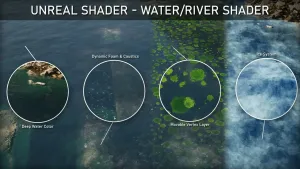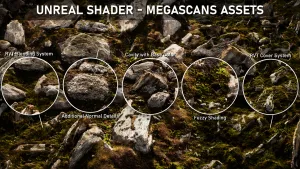What You Will Learn
- Create multiple material functions
- Develop optimized shaders
- Logic for deep water (color transitions between shallow and deep areas)
- Moving caustics and foam effects
- Dynamic ripples
- Debris and ice layers (vertex painting)
- River logic
Requirements
- A computer equipped with Windows 10 (64-bit) OS (not tested on Windows 11 or Mac)
- Use WinRAR or 7zip to decompress files
- Basic knowledge of Unreal Engine 5 (e.g., camera operations, creating materials, importing assets, etc.)
Description
In this course, I will guide you step-by-step on how to create a fully customizable water shader! What will you learn?
We start by utilizing a native hidden feature to create dynamic wave effects. Once this foundation is set, we will implement deep water logic to independently control the colors of shallow and deep water areas.
To control normal maps, roughness, or specular intensity, we will create a large functional module containing all parameters, and take this opportunity to implement a distance system to avoid repetitive wave patterns in the distance.
Once these parameters are mastered, we will focus on handling transparency to create smooth transition effects between objects and the water’s edge. At the same time, we will set some simple parameters for refraction.
To enhance the realism of the water, we will explore how to generate caustics and foam effects, which can be fully customized in terms of color, texture size, intensity, fade distance, and speed.
Considering rainy environments, we will study how to integrate a ripple system. As an additional benefit, the course resources include Substance Designer files for you to create or modify ripple textures.
Adding more detail to the water surface is always a good choice, but sometimes it is difficult to simulate this effect on waves. With vertex layers, you can paint various details on the surface and control the influence of the waves.
Winter scenes always have a special charm, so we will integrate an ice layer system controllable through vertices. Finally, we will set up an option to transform water points into rivers.
Important Note: This course is based on Unreal Engine version 5.2. It is strongly recommended to use the same version for learning! Using other versions may result in potential errors not covered in this course.
Who This Course Is For:
- Anyone who wants to learn, improve, or enhance their environment creation skills.
Click the button below to download.