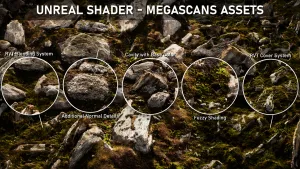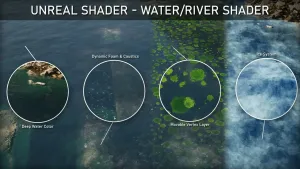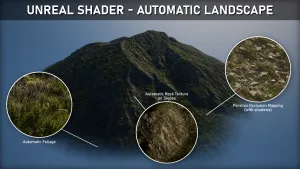What You Will Learn
- Create multiple material functions
- Develop an optimized shader
- Cavity blending effects based on the base color
- Fuzzy shading techniques
- Additional normal detail
- Coverage and blending systems
- Support for RVT (Runtime Virtual Textures) blending
Requirements
- A computer equipped with Windows 10 (64-bit) OS (not tested on Windows 11 or Mac)
- Use WinRAR or 7zip to decompress files
- Basic knowledge of Unreal Engine 5 (e.g., camera operations, creating materials, importing assets, etc.)
Description
In this course, I will guide you step-by-step to create a shader designed specifically for Megascan assets. Although the native shader is already quite impressive, by combining certain elements, you can further enhance the rendering of Megascan assets.
What will you learn?
- First, learn how to use cavity maps! This will enhance depth and fine details by adding shadows in surface recesses.
- Using fuzzy maps, you can make moss stand out more, and by employing fuzzy shading techniques, you can make it look even more realistic.
- For some models, the basic normal information may not be prominent enough. By adding detail normals, you can always achieve a higher level of detail.
- To ensure that all my shaders are compatible with each other and remain optimized, we will create a function that consolidates all basic properties and their parameters.
- Finally, we will create two additional systems: one for coverage effects and another for terrain blending.
- To make these systems work, we will learn how to use RVT (Runtime Virtual Textures) to bake properties and project them onto our assets.
Important Note: This course is based on Unreal Engine version 5.2. It is strongly recommended to use the same version for learning! Using other versions may result in potential errors not covered in this course.
Who This Course Is For:
- Anyone who wants to learn, improve, or enhance their environment creation skills.
Click the button below to download.