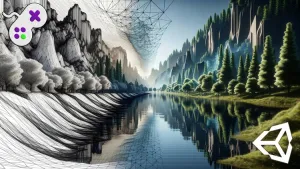Design widget blueprint for Inventory sysytem like legend of zelda with all functionality in unreal engine 5
What you’ll learn
- Inventory Design
- UI Design
- Widgets
- Blueprint communication
- Advance arrays
- advance structure
- Health bar
- Money system
- Pick up item
- Equipe Item
- Tabs System
- Action menu
- 3D model in UI
- using Items
- Drag and Drop
Requirements
- Beginner friendly but you need to know about unreal engine at least some basic knowledge
- If you need a Inventory system in your game you dont need any requirements
Description
Hello Everybody, in this course we are going to learn everything that you need to know about creating a advanced dynamic inventory system
we will start with very basic stuff like importing files
then we start with the money management system for the UI
after that we start designing the health bar similar to legends of zelda health bar
next we will learn about the Tab system in unreal engine 5
then we will learn how to pick items up
then we will be creating a dynamic inventory System we learn to work with arrays and structures.
we will also learn about components and why we should use them
we also learn about how to write code in a modular way so it can be reusable within your game.
next we will create item holders and item info widgets so we can hover over a specific item that will give us the information value like power, name, and description.
Then we will also learn how to add a 3d body to our UI
Also we learn how to use and equip items
at the end we learn about drag and drop and how it works completely
we have a very active friendly discord channel that you can join and ask your questions and get help
we have a legend there that is always around and willing to help
so let us begin, and I hope you really enjoy the course This course is for both Beginners and intermediate users so I have tried my best to accommodate everyone in this course, Thank you.
Who this course is for:
- Game developers
Part1:
Part2:
Part3:
Part4:
Part5:
Part6: