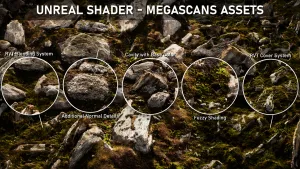Quickest Way to Get Started with Unreal Engine 5
What You Will Learn
- Unreal Engine
- Unreal Engine 5
- Game Design
- Architectural Design
- Product Design
Requirements
- No prerequisites needed
Description
New Lectures Added This Month:
- Creating Character Animations and Actions from Scratch
- UE5 Metahumans (Creation and Animation)
Welcome to the brand-new comprehensive introduction to Unreal Engine 5 for beginners. Whether you are a professional or a novice, you can easily create stunning real-time content in UE5 with the new Lumen lighting system and Nanite virtualized geometry engine. For aspiring game developers, architects, or product designers, it’s easier than ever to start creating fantastic content.
In just a few hours, we will take you from zero to hero in Unreal Engine, covering everything from the overall layout of UE5 to creating a fully playable game.
Course Content Includes:
- Introduction to Unreal Engine 5
- Overview of the New UE5 User Interface
- How to Set Up Your First Project
- Creating Your First Level
- Adjusting Manual Exposure and Exploring Post-Process Volume Effects
- Comprehensive Introduction to Materials and Shaders
- How to Create Materials Using the Material Node Editor
- How to Create Master Materials and Material Instances to Simplify Material Work
- Exploring the Unreal Engine Marketplace
- How to Acquire Free and Paid Meshes, Materials, Functions, and More from the Marketplace
- Basics of Unreal Engine Lighting
- Comprehensive Introduction to Various Lighting Types in UE5
- How to Use Lightmap Baking Techniques to Create Beautiful, Playable Environments
- Overview of Lightmass Settings
- How to Fix Common Lightmap Issues
- New: Lumen Lighting Engine
- Introduction to How the Lumen Lighting Engine Works to Create Stunning Real-Time Environment Lighting
- How to Create Emissive Materials That Produce Both Direct and Indirect Real-Time Lighting
- New: Nanite Virtualized Geometry Technology
- Introduction to Nanite, Allowing the Addition of Millions of Polygons in a Scene Without Major Performance Issues
- How to Create Nanite Assets from Existing Meshes
- Discussion on Nanite Limitations (e.g., Overdraw) and How to Overcome Them
- Integrating the Quixel Bridge (Megascans) Library
- How to Start Using Quixel Bridge and Megascan Meshes from the UE5 Interface
- Overview of Pre-Built Free Quixel Bridge Materials
- Importing External Meshes and Assets into Unreal Engine 5
- How to Import FBX Files Directly into UE5
- How to Resolve Material Issues That May Arise During Import
- Full Introduction to Blueprint Visual Scripting Engine
- How to Build Your First Blueprint and Create Events in UE5
- More In-Depth Examples of Creating Your First UE5 Blueprint
- How to Create and Use Blueprint Variables and Functions
- How to Establish a Real-Time Updating Blueprint Health and Damage System
Then, We Will Create a Fully Functional Game, Covering More Concepts Like:
- Project Planning
- Initial Project Setup
- Sculpting Landscapes and Terrains
- Painting Landscape Materials
- Creating “Automatic” Materials That Paint Different Materials Based on Terrain Slope
- How to Create Realistic Water Bodies Like Oceans and Lakes
- Adding Various Types of Vegetation Using UE5 Foliage Tools (Plants, Weeds, Flowers, Trees, etc.)
- Importing, Rigging, and Animating Characters
- Creating Screen HUD (Head-Up Display) Overlays to Show Real-Time Progress Bars
- Creating a Blueprint Pantry
- Introduction to Unreal FX System Niagara
- How to Use Event Ticks and Timed Events in UE5
- And Much More…
- Learn How to Import Characters and Create Animations from Scratch
- Download Character Meshes and Animations
- Complete Character Setup with Input Keys (Idle, Walk, Run, and Jump)
- Character Animation Blending
- Introduction to UE5 Metahumans (Digital Humans)
- Learn How to Create Stunningly Realistic Human Characters Using Metahuman Creator
- Basics of Metahuman Animation, Metahuman Skeletal Rigging, and Sequencer.
Who This Course Is For:
- Game Design Students
- Product Design Students
- Architectural Design Students
Click the button below to download.