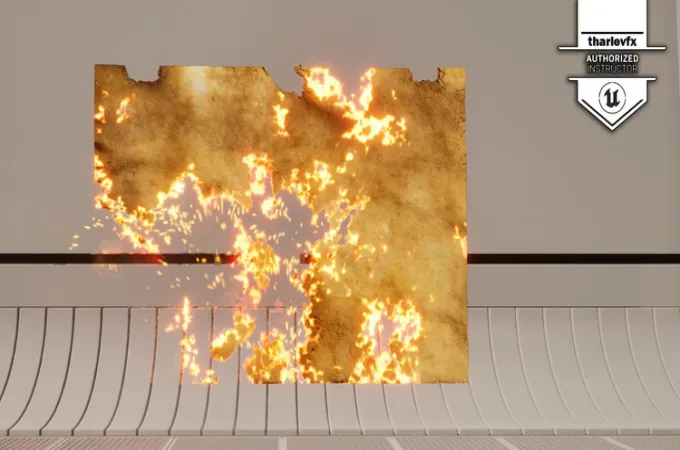Welcome to Unreal Shader series!
During this course I will show you, step by step, how to create a Vegetation Shader!
More than any other model type the most important thing for vegetation is the shader. Learn how to create the perfect shader for your trees, saplings, bushes, small plants and grass!
Compatible with Megascans 3d plants and Speedtree assets
What I will learn?
- Two main shaders – (the first one for Bark/Foliage assets and the second one for ground foliage)
- Attribute Parameters – (Color, normal, roughness, specular, ao intensities)
- Subsurface Scattering – (with custom color & intensity controls)
- Billboard logic – (Speedtree Only)
- Two different winds – (a wavy one for non-speedtree assets and the native Speedtree wind – .st9 format not supported)
- RVT Blending – (make the perfect transition between the terrain and the foliage)
What I will get?
- 3h15 of step-by-step video tutorial
- 1080/30fps resolution
Software Used:
- Unreal Engine 5.2
Level:
- Anyone who wants to learn, improve or fix their skills in environment creation.
Prerequisite:
- Owning a computer with Windows 10 (64Bits) / Not tested on Windows 11
- Winrar or 7zip to decompress files
- The basics on Unreal Engine (Camera movements, create Materials, Import assets…)
Important note :
This course was created in version 5.2 and it is STRONGLY RECOMMENDED to use THE SAME version! If you choose to use another version, be aware that you may encounter possible errors not covered in this course.
Refund conditions:
- As I am unable to check whether you have downloaded any files – No refunds will be accepted.
- The course goes on sale after my purchase – This is not a valid reason for a refund.
Click the button below to download.